PRINTING LAB FORMS
emrXL provides your clinic with the opportunity to stop using paper lab request forms. Your clinic can scan blank lab forms that can be inserted into emrXL’s lab ordering system. When a provider orders a lab test electronically, the system can print out the accompanying lab form to be sent along with the specimen. The printed lab forms can even contain the doctor’s scanned signature.
The printed lab forms are an exact copy of the paper lab forms that you may currently use.
- Setting Up Lab Request Forms:
- emrXL provides the capability to set up paper forms for labs that might require sending samples to external laboratories.
- To start, your system administrator or data specialist will scan and upload blank versions of necessary lab request forms into emrXL.
- Ordering & Confirmation:
- Clinicians can order lab tests through emrXL, using the process they are already familiar with.
- After ordering the labs, phlebotomists will draw blood or collect other specimens, and confirm the correct samples for the tests.
- Printing Completed Lab Request Forms:
- Proceed to the finalized Phlebotomy and Lab Order section.
- Select “View Confirmation” to review the phlebotomy details.
- At the section’s bottom, you will see thumbnail previews of the paper lab request forms.
- Choose the form you require by clicking its image. emrXL will automatically populate the form with the necessary details.
- Once the form is displayed, use your computer’s print functionality to print a hard copy.
Non-laboratory forms may also be used in the near future. Regularly printed documents such as “Second Line Requests”, school physicals, medical leave forms, and similar documents may be printed with the proper details already completed.